Hello
Everyone,
This
week we are going to continue our coverage of “Securing the Human” by
discussing Mobile Device Security.
In today’s
busy lifestyles, each of us seem to be more and more glued to our mobile
devices. With that in mind, we also increase the risk of losing those
devices or having them stolen. If your device is lost or stolen, are you
prepared to protect the contents of your device and to ensure that the data
that resides on them is not compromised?
One of
the most effective ways you can protect your information is to secure your
device while you still have it. A great place to start is by enabling
some type of Access Protection, such as setting a PIN, Password or Pattern Lock
that is required to unlock your device before anything can be accessed. This
helps ensure that only authorized users can use and access the information on
your device.

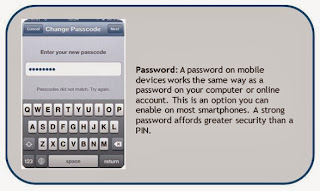

To
establish these settings:
- On an Android Device, it can be setup by going to SETTINGS > LOCATION & SECURITY > SCREEN LOCK
- On an iPhone or iPad, access protection can be setup by going to: SETTINGS > GENERAL > SET SCREEN LOCK
- Once you have set your PIN, Password or Pattern Lock, you will also want to make sure to change the Auto-Lock settings from “None” to a specific amount of time so that the screen automatically locks after a specified time


Another
security feature you can enable is Remote Data Wipe. This allows you to
wipe the device remotely if it is lost or stolen. This can be done on the
device itself to wipe the device after 10 failed passcode attempts, or you can
utilize apps, such as the iPhone / iPad app “Find My Phone” or Android
apps such as “SeekDroid”, “AdroidLost” and “Cerberus”, which will allow you to
access the device remotely from a PC to wipe the device and also allow you to
possibly locate your device if it is still powered on. Check with your IT Department as well, as they may already have processes such as these
in place through corporate policy.
***REMINDER:
More tips on Securing the Human will be given by this year’s fall school
keynote speaker, Lance
Spitzner. You won’t want to miss his eye-opening and thought provoking
presentation.
Also,
don’t miss ICIT being featured in an international webcast given by SANS on
Tuesday, October 29th at 4:00 pm EDT. The story of Iowa Counties Paying IT
Forward will be presented. Click here
for more information and to register.
Until
next week, be prepared and protect your mobile devices!
Thank
you!
Gina
Erickson
IT
Director - Des Moines County
513
N. Main Street
Burlington,
IA 52601
Ph:
319.753.8238
Cell:
319.759.7824
E-Mail:
ericksong@dmcounty.com
No comments:
Post a Comment